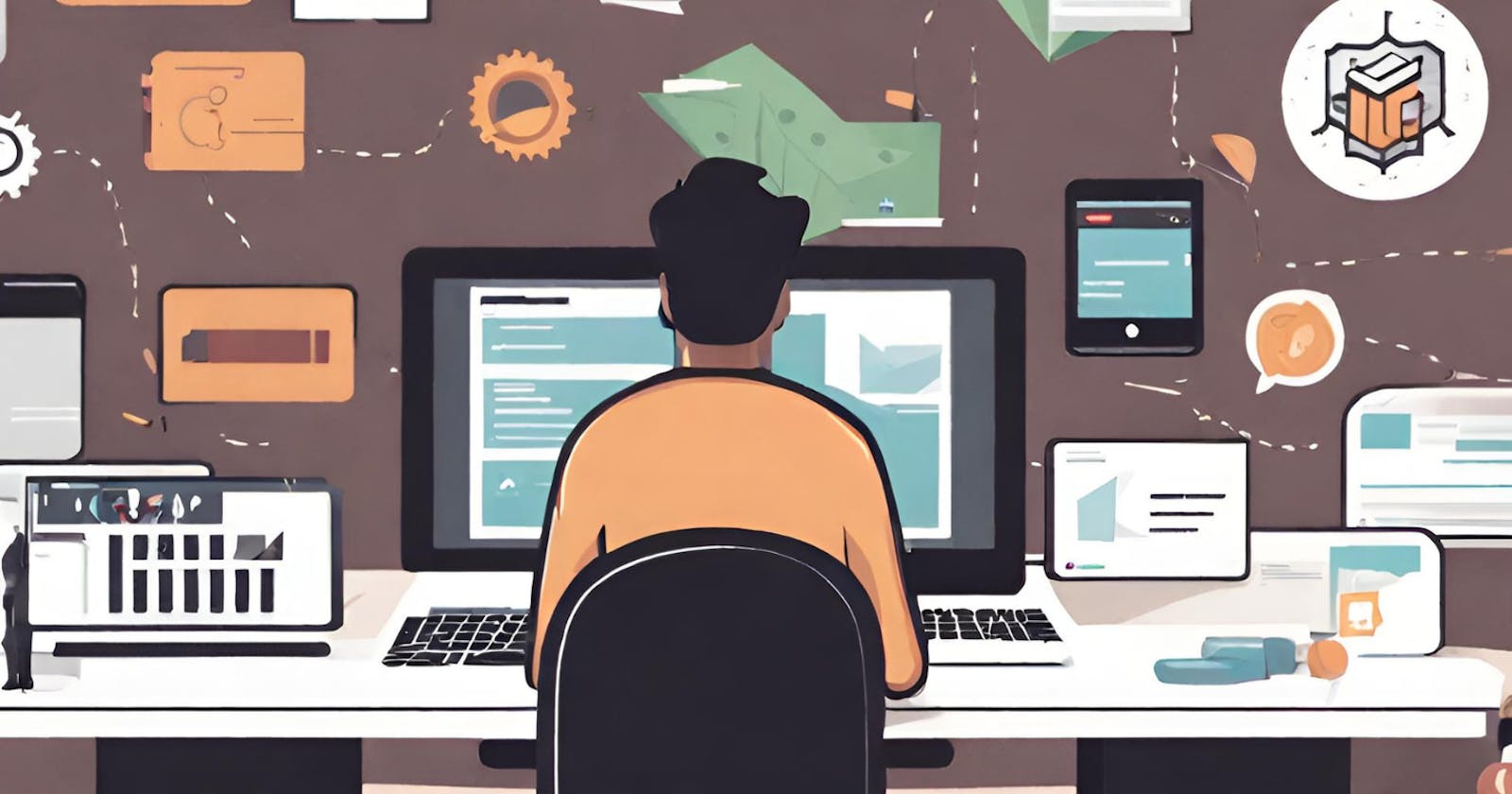Welcome to the "Beginner's Handbook to Frontend Development Courses," your one-stop resource for embarking on your journey into the world of frontend development. This comprehensive guide is designed to equip you with the essential knowledge and skills needed to navigate the dynamic landscape of frontend technologies.
Whether you're completely new to coding or looking to expand your skillset, this handbook will introduce you to the core concepts of HTML, CSS, JavaScript, and ReactJS, along with a plethora of tools and resources that will aid your learning process. So, let's dive in and start this exciting journey together!

Understanding Frontend Development Through the Lens of Fullstack and Backend
In the realm of web development, fullstack development encompasses both the frontend and backend aspects of creating a website or application. It's akin to a two-sided coin, with each side representing a crucial part of the whole. The backend is the server-side, where the magic of data processing, storage, and management happens—think of it as the engine room of a ship, powering and steering the vessel unseen. On the flip side, frontend development is the client-side, the part of the website that users interact with directly. It's the ship's deck and cabins, designed for user experience and visual appeal.
The connection between frontend and backend is pivotal; they communicate through a well-defined set of protocols and APIs, allowing data to flow seamlessly from the database to the user's screen. As a frontend developer, you're tasked with crafting the user interface and experience, using languages like HTML, CSS, and JavaScript to bring designs to life. Your role is to ensure that users can navigate the site effortlessly, find information quickly, and perform tasks without confusion.
This guide will delve deeper into the world of frontend development, exploring the essential skills, tools, and frameworks that form the foundation of a successful frontend developer's skill set. Whether you're just starting or looking to refine your expertise, this handbook is your compass in the ever-evolving landscape of frontend development.

Diving into Frontend Development: HTML & CSS Fundamentals
As we venture into the world of frontend development, our first port of call is the foundational languages of the web: HTML (HyperText Markup Language) and CSS (Cascading Style Sheets). These two languages are the bedrock upon which web pages are built and styled.
HTML is the skeleton of a web page; it structures content with a series of elements that define the layout and organization. Elements such as <header>, <footer>, <nav>, and <article> provide semantic meaning to the content, making it more accessible and understandable both to users and search engines. Among the most frequently used HTML elements are:
<div>: The go-to container for block-level organization, aiding in the layout and design process.<a>: The anchor element, essential for creating hyperlinks to navigate between pages or to external sites.<form>: A pivotal element for user interaction, enabling the submission of data through input fields, checkboxes, and buttons.
CSS, on the other hand, is the style wizard of the web. It breathes life into the static HTML structure with colors, fonts, and layouts, transforming a plain document into an engaging experience. Key CSS concepts include:
Selectors: They target HTML elements to apply styles, such as
#id,.class, andelement.Box Model: Understanding this concept is crucial as it deals with the layout's design, encompassing margins, borders, padding, and content area.
Flexbox and Grid: Modern layout techniques that provide flexible and efficient ways to design complex layouts.
As you embark on a frontend development course, you'll delve deeper into these topics, mastering the art of creating visually appealing and user-friendly websites. The journey will take you through a myriad of HTML elements and CSS properties, each serving a unique purpose in the grand tapestry of web design.
Embarking on Your Frontend Development Journey: Top Resources to Learn and Practice
As you begin to navigate the vast ocean of frontend development, it's crucial to have a compass that points you towards the best resources. Here's a guide to some of the most valuable learning platforms where you can start your voyage:
FreeCodeCamp: A Comprehensive Learning Path
Start your journey with FreeCodeCamp, a free online platform that offers a well-structured curriculum for beginners. It's like a treasure map, guiding you through exercises, projects, and challenges. You'll learn by doing, which is the most effective way to understand and retain knowledge in frontend development.
MDN Web Docs: The Authority on Web Standards
The MDN Web Docs, provided by Mozilla, is a respected source of information for web developers. It's like a seasoned captain who knows the seas well, offering in-depth articles, documentation, and guides on all aspects of frontend development. Their resources are up-to-date with the latest web standards, ensuring you're learning the current best practices.
W3Schools: The Encyclopedia of Web Development
W3Schools is a vast repository of knowledge, offering tutorials and references on HTML, CSS, and JavaScript. Think of it as your go-to library, where you can quickly look up information or brush up on specific concepts. Their examples and "Try it Yourself" editor are perfect for experimenting with code in real-time.
By leveraging these resources, you'll gain a solid foundation in frontend development. Remember, the key to success is consistent practice and a curious mind. So, set sail on this exciting journey, and don't hesitate to dive into the wealth of knowledge these platforms offer!

Advancing to JavaScript: The Gateway to Dynamic Web Development
After successfully laying the groundwork with HTML and CSS, it's time to elevate your web development skills by learning JavaScript (JS). JavaScript is the scripting language that breathes life into static web pages, making them interactive and dynamic. It's the spark that lights the fire of web applications, enabling functionalities like form validations, animations, and handling user events.
Why JavaScript?
JavaScript is essential because it's the universal language of the web. All modern browsers support JS, and it's the only language that can be executed on the client-side by default, which makes it indispensable for frontend development. Learning JavaScript means you're not just creating websites; you're creating rich experiences that users can interact with.
Resources for Learning JavaScript
JavaScript.info: This is a comprehensive resource that starts from the basics and moves to advanced topics. It's like a detailed map, guiding you through the intricacies of JavaScript with clear explanations and practical examples.
MDN Web Docs: As with HTML and CSS, the MDN Web Docs remain an authoritative source for learning JavaScript. They cover everything from the fundamentals to complex concepts, ensuring you're well-versed in the language and its ecosystem.
Key Topics to Cover in JavaScript
When diving into JavaScript, focus on understanding the following main concepts:
Variables and Data Types: Learn how to store and manipulate data.
Functions: Understand how to create reusable blocks of code.
DOM Manipulation: Discover how to dynamically change the content and structure of your web pages.
Events: Grasp how to respond to user actions like clicks, keyboard input, and mouse movements.
Asynchronous JavaScript: Explore callbacks, promises, and async/await for handling operations that take time, like fetching data from a server.
A Sincere Suggestion:Namaste JavaScript on YouTube
For a more visual and engaging learning experience, I sincerely suggest watching the "Namaste JavaScript" series on YouTube. It's a well-crafted tutorial series that breaks down complex JavaScript concepts into digestible lessons, making it easier for beginners to grasp the language's nuances.
By combining these resources and suggestions, you'll be well on your way to mastering JavaScript and unlocking the full potential of frontend development. Remember, the journey of learning is continuous, and with each line of code, you're crafting not just websites, but gateways to the digital world.
Project Building: Crafting a Personal Portfolio Website
With a solid understanding of HTML, CSS, and JavaScript under your belt, it's time to put your skills into practice by building projects. A great starting point is to create a personal portfolio website. A portfolio is essentially your professional showcase, displaying your skills, projects, and accomplishments. It acts as a visual resume for potential employers or clients, illustrating what you're capable of creating.
What's a Portfolio?
A portfolio website is a personal space on the internet where you can exhibit your work, share your expertise, and articulate your professional journey. It's a platform that speaks volumes about your design sensibilities, technical skills, and attention to detail. Think of it as your digital business card, but much more comprehensive and interactive.
Beginner-Friendly Project Ideas
As you embark on building projects, start with beginner-friendly ones that reinforce what you've learned. Here are two project ideas to consider:
A Simple Blog: Create a blog where you can post articles, tutorials, or personal insights. This project will help you practice structuring content with HTML and designing with CSS. You can also implement a comment section using JavaScript to make it interactive.
A Weather App: Use your JavaScript skills to fetch data from a weather API and display the forecast on a webpage. This will give you hands-on experience with asynchronous programming and API integration.
Resources for Project Inspiration
Google Search: Simply searching for "beginner frontend projects" can yield a plethora of ideas and tutorials that you can follow along with and learn from.
GitHub Repositories: Explore repositories that are tagged with
beginner-projectsorfrontend-projects. These can provide you with code examples and project ideas that other developers have shared.
Remember, the key to becoming proficient in frontend development is to build, build, and build some more. Each project you create is a step forward in your learning journey. So, start coding, and don't be afraid to experiment and make mistakes—that's how you grow as a developer!

Parallel Learning: Building Projects and Exploring ReactJS
As you continue to build projects with HTML, CSS, and JavaScript, it's an excellent time to start familiarizing yourself with a JavaScript framework. ReactJS is a powerful and popular choice for many developers. Here's why ReactJS is a great framework to learn and what you should cover before diving into it:
Why ReactJS?
ReactJS is a declarative, efficient, and flexible JavaScript library for building user interfaces. It's maintained by Facebook and a community of individual developers and companies. ReactJS allows you to create large web applications that can change data, without reloading the page. Its key selling points are the ability to reuse code components, a virtual DOM for improved performance, and a strong supporting community.
Learning Resources for ReactJS
YouTube Courses: There are many free YouTube courses available for beginners that provide a visual and practical approach to learning ReactJS. These can be a great way to get started and understand the basics.
Official ReactJS Documentation: The official React documentation is an invaluable resource. It's well-written and includes tutorials, guides, and advanced concepts. Going through the official docs can give you a deep understanding of how React works.
Essential Pre-Requisites Before Learning ReactJS
Before jumping into ReactJS, make sure you have a good grasp of ES6 JavaScript concepts, as React makes heavy use of these features. Key ES6 features to be comfortable with include:
Let and Const: Understand block-scope variables.
Arrow Functions: Get used to the shorter syntax for writing functions.
Modules: Learn how to import and export modules.
Classes: Although React has moved towards functional components with hooks, classes are still widely used in many codebases.
Destructuring: This syntax makes it easier to extract data from arrays or objects.
Spread and Rest Operators: These operators are useful for working with arrays and objects.
Template Literals: They allow for embedded expressions in strings.
Promises and Async/Await: Asynchronous JavaScript is a must-know for handling API calls.
For a thorough grasp of JavaScript, the “Namaste JavaScript” series on YouTube is an invaluable resource. It meticulously covers a wide array of JavaScript concepts, including the crucial ES6 features that are pivotal when venturing into ReactJS.
By paralleling project building with learning ReactJS, you're setting yourself up for success in the frontend development landscape. ReactJS will not only enhance your skillset but also open doors to modern web development practices and opportunities.
Essential ReactJS Topics and Project Ideas
As you delve into ReactJS, there are several key topics that you should focus on to gain a comprehensive understanding of the library. Here are some important concepts to master:
Component Lifecycle: Understanding the lifecycle of a component is crucial as it details the sequence of events from mounting to unmounting.
JSX (JavaScript XML): JSX allows you to write HTML-like syntax directly within your JavaScript code, making the development process more intuitive.
State Management: Learning how to manage and update the component's state is vital for creating dynamic applications.
Props: Props are how you pass data from parent to child components, making them essential for component communication.
Event Handling: Knowing how to handle user inputs and actions is key to creating interactive user experiences.
While covering these topics, it's beneficial to build applications that reinforce your learning. Here are five project ideas that incorporate the above concepts:
To-Do List: A classic project that involves state management and user input handling. You can start simple and gradually add features like prioritizing tasks or categorizing them.
Calculator: This project will help you understand the logic in JavaScript and React, as you'll be handling user events and updating the state based on calculations.
E-commerce Site: Build a simple storefront with a shopping cart. This project is more complex and will help you understand state management, props, and lifting state up.
These projects will help you apply the concepts you've learned in a practical setting, solidifying your understanding of ReactJS and preparing you for more advanced work.
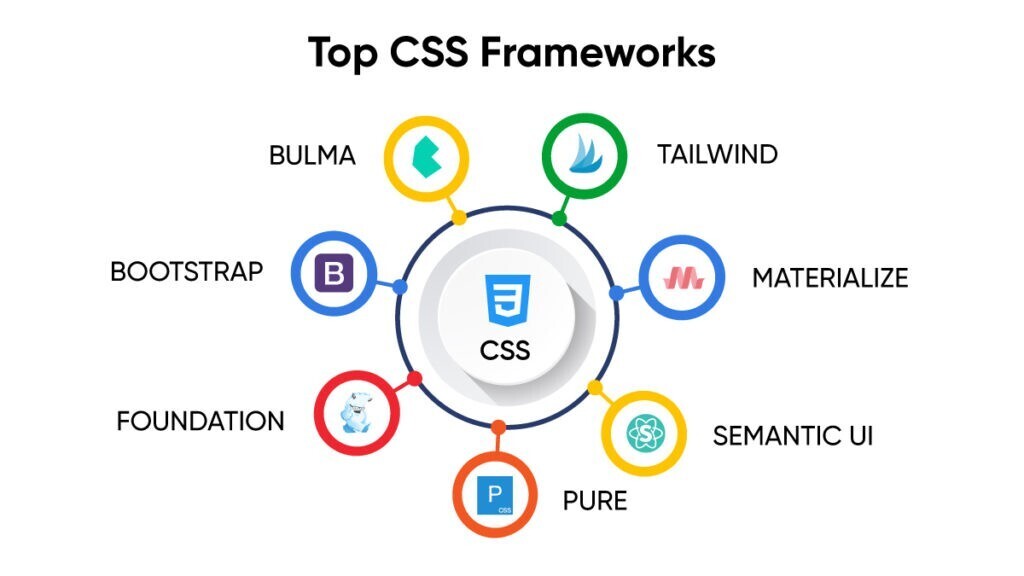
Enhancing Your Frontend Toolkit: CSS Libraries and Version Control
As you delve into ReactJS, it's also a good time to explore CSS libraries that can accelerate your development process. These libraries provide pre-designed components and utilities that help you build beautiful, responsive UIs efficiently.
Popular CSS Libraries for ReactJS
Material-UI: Based on Google's Material Design, it offers a wide range of customizable components.
React Bootstrap: Combines the Bootstrap framework with React's component-based architecture.
Semantic UI React: Provides a variety of UI components that follow Semantic UI design principles.
Tailwind CSS: A utility-first CSS framework that allows for rapid custom styling.
Learning to use these libraries alongside React will give you a significant advantage in creating professional-looking applications quickly.
Understanding Version Control with Git and GitHub
In parallel, familiarize yourself with Git, a version control system that tracks changes in your code over time. This is essential for collaborating with other developers and managing different versions of your projects. GitHub is an online platform that integrates with Git, allowing you to store your code remotely and collaborate with others.
Resources for Learning Git and GitHub
W3Schools Git Tutorial: Offers a beginner-friendly guide to understanding Git commands and how to use them with GitHub.
Codecademy's Learn Git & GitHub: A course designed to help you manage versions of your projects using Git branches.
FreeCodeCamp Git and GitHub Tutorial: Provides a comprehensive introduction to version control for beginners.
By incorporating CSS libraries into your ReactJS projects and mastering Git and GitHub, you're not just learning to code; you're learning to build and collaborate like a professional developer. So, take the time to explore these tools and resources as they will be invaluable in your frontend development career.
Congratulations and Next Steps in Your Frontend Journey
Give yourself a pat on the back! By diligently following the blog and completing the learning path, you’ve conquered the challenging yet rewarding realm of frontend development. From understanding the basics of HTML, CSS, and JavaScript to diving into the depths of ReactJS, you've equipped yourself with a valuable skill set that's in high demand in today's tech world.
Updating Your Resume
Technical Skills: List your newly acquired skills, emphasizing your understanding of ReactJS and other web technologies.
Project Showcase: Detail the projects you’ve worked on to display your practical experience.
Preparing for Interviews
As you prepare to launch your career, immerse yourself in the interview process.
Resource Utilization: Watch ReactJS and JavaScript interview question videos and read frontend interview blogs for better preparation.
Communication Skills: Practice how you would discuss your project work and technical knowledge in interviews.
Job Hunting Recommendations:
Job Search: Start applying for frontend developer roles through various job platforms and LinkedIn.
Networking: Attend tech events and engage with the community to open up more opportunitie
Entering the Tech Industry:
Innovation and Problem-Solving: The tech industry is a place for continuous innovation and solving new challenges.
Lifelong Learning: Keep updating your skills to stay relevant in the ever-changing tech landscape.
Wrapping Up: A Journey Through Frontend Development
Thank you for accompanying me on this enlightening journey through the realm of frontend development, exploring everything from the basics of HTML and CSS to the dynamic features of JavaScript and ReactJS, equipping you with a broad array of knowledge and skills essential for your tech career.
Stay Connected and Keep Learning
If you found this blog helpful, please consider sharing it with others who might benefit from it as well. Your likes and comments are not just appreciated; they're a source of encouragement and a way for us to connect and grow together as a community.
Your Feedback Matters
Don't hesitate to leave a comment below with your thoughts, questions, or suggestions for future topics. Your feedback is invaluable in helping me create content that resonates with you and addresses your learning needs.
Join the Conversation
Remember, the learning never stops. So, subscribe to stay updated on the latest posts, like to show your support, and share to spread the knowledge. Let's continue to build and learn together.
Thank You for Reading
Once again, thank you for taking the time to read this blog. I hope it has been as enjoyable for you to read as it was for me to share. Here's to your success in the tech world—may your code be clean and your bugs few!
Happy coding! 🚀